أهلا بكم في مدونة محترف الكمبيوتر اليوم سأقدم لكم شرح عن كيفية إلتقاط صورة لشاشة الكمبيوتر (screenshot) و التعديل عليها من خلال برنامج lightshot.
برنامج لايت شوت يعتبر من أفضل البرامج لتصوير شاشة سطح المكتب و أخذ لقطات screenshot حيث يتميز بحجمه الصغير جدا بالإضافة إلي عديد الخيارات الرائعة التي تساعدك في التعديل علي الصور بعد إلتقاطها و يمكنك أيضا الكتابة علي الصور
و حفظها بعديد الصيغ مثل Png , jpeg ... و يمكنك حفظها علي الكمبيوتر أو رفعها علي الإنترنات ...
الشرح بالفيديو مشاهدة ممتعة :
لتحميل البرنامج إضغط هنا
 |
| أفضل برنامج لقطة شاشة |
برنامج لايت شوت يعتبر من أفضل البرامج لتصوير شاشة سطح المكتب و أخذ لقطات screenshot حيث يتميز بحجمه الصغير جدا بالإضافة إلي عديد الخيارات الرائعة التي تساعدك في التعديل علي الصور بعد إلتقاطها و يمكنك أيضا الكتابة علي الصور
و حفظها بعديد الصيغ مثل Png , jpeg ... و يمكنك حفظها علي الكمبيوتر أو رفعها علي الإنترنات ...
الشرح بالفيديو مشاهدة ممتعة :
لتحميل البرنامج إضغط هنا


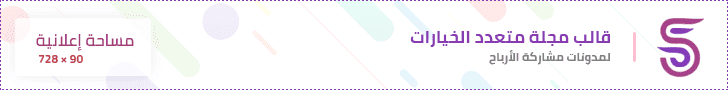
إرسال تعليق